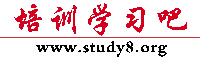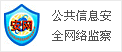大朗电脑培训|大朗电脑维修培训|大朗网络工程师培训第二十一部分 LINUX系统及cisco路由器
一、LINUX简介
Linux 是一种可以运行在PC机上的免费的UNIX操作系统。它是由芬兰赫尔辛基大学的学生 Linus Torvalds 在1991年开发出来的。 Linus Torvalds 把 Linux 的源程序在 Internet 上公开,世界各地的编程爱好者自发组织起来对 Linux 进行改进和编写各种应用程序,今天Linux已发展成一个功能强大的操作系统,成为操作系统领域最耀眼的明星。 Linux的开发以及它的源代码是在GNU(General Public License一般公共许可)的保护下的。它们对每个人都是完全免费的。但是这并不意味着Linux和它的一些周边软件发行版本也是免费的。 Linux有着广泛的用途,包括网络,软件开发,用户平台等等,Linux被认为是一种高性能,低开支的可以替换其他昂贵操作系统的系统. RedHat 5.0(Linux 的一个发行包)更被评为1997最佳操作系统。 Linux 的吉祥物是 Linux 企鹅,它是由 Linux Torvalds 挑选的代表他所创立的 Linux 操作系统.
二、cisco路由器常用配置命令
router> 用户模式
1:进入特权模式 enable
router > enable
router #
2:进入全局配置模式 configure terminal
router > enable
router #configure terminal
router (conf)#
3:交换机命名 hostname routera 以routerA为例
router > enable
router #configure terminal
router(conf)#hostname routerA
routera (conf)#
4:配置使能口令 enable password cisco 以cisco为例
router > enable
router #configure terminal
router(conf)#hostname routerA
routerA (conf)# enable password
cisco
5:配置使能密码 enable secret ciscolab 以cicsolab为例
router > enable
router #configure terminal
router(conf)#hostname routerA
routerA (conf)# enable secret
ciscolab
6:进入路由器某一端口 interface fastehernet 0/17 以17端口为例
router > enable
router #configure terminal
router(conf)#hostname routerA
routerA (conf)# interface
fastehernet 0/17
routerA (conf-if)#
进入路由器的某一子端口 interface
fastethernet 0/17.1 以17端口的1子端口为例
router > enable
router #configure terminal
router(conf)#hostname routerA
routerA (conf)# interface
fastehernet 0/17.1
7:设置端口ip地址信息
router > enable
router #configure terminal
router(conf)#hostname routerA
routerA(conf)# interface fastehernet
0/17 以17端口为例
routerA (conf-if)#ip address
192.168.1.1 255.255.255.0 配置交换机端口ip和子网掩码
routerA (conf-if)#no shut 是配置处于运行中
routerA (conf-if)#exit
8:查看命令 show
router > enable
router # show version 察看系统中的所有版本信息
show interface vlan 1 查看交换机有关ip 协议的配置信息
show running-configure 查看交换机当前起作用的配置信息
show interface fastethernet 0/1 察看交换机1接口具体配置和统计信息
show mac-address-table 查看mac地址表
show mac-address-table aging-time 查看mac地址表自动老化时间
show controllers serial + 编号 查看串口类型
show ip router 查看路由器的路由表
9:cdp相关命令
router > enable
router # show cdp 查看设备的cdp全局配置信息
show cdp interface fastethernet 0/17查看17端口的cdp配置信息
show cdp traffic 查看有关cdp包的统计信息
show cdp nerghbors 列出与设备相连的cisco设备
10:csico2600的密码恢复
重新启动路由器,在启动过程中按下win+break键,使路由器进入rom monitor
在提示符下输入命令修改配置寄存器的值,然后重新启动路由器
remmon1>confreg 0x2142
remmon2>reset
重新启动路由器后进入setup模式,选择“no”,退回到exec模式,此时路由器原有的配置仍然保存在startup-config中,为使路由器恢复密码后配置不变把startup-config中配置保存到running-config中,然后重新设置enable密码,并把配置寄存器改回0x2102:
router>enable
router#copy startup-config
running-config
router#configure terminal
router(conf)#enable password cisco
router(conf)#config-register 0x2102
保存当前配置到startup-config
, 重新启动路由器。
router #copy running-config
startup-config
router #reload
11:路由器telnet远程登录设置:
router>en
router #configure terminal
router (conf)#hostname routerA
routerA (conf)#enable password cisco以cisco为特权模式密码
routerA (conf)#interface
fastethernet 0/1 以17端口为telnet远程登录端口
routerA (conf-if)#ip address
192.168.1.1 255.255.255.0
routerA (conf-if)#no shut
routerA (conf-if)#exit
routerA (conf)line vty 0 4 设置0-4 个用户可以telnet远程登陆
routerA (conf-line)#login
routerA (conf-line)#password edge 以edge为远程登录的用户密码
主机设置:
ip 192.168.1.2 主机的ip必须和交换机端口的地址在同一网络段
netmask 255.255.255.0
gate-way 192.168.1.1 网关地址是交换机端口地址
运行:
telnet 192.168.1.1
进入telnet远程登录界面
password : edge
routera>en
password: cisco
routera#
12:配置路由器的标识 banner $……………$
在全局配置的模式下利用“banner”命令可以配置路由器的提示信息,所有连接到路由器的终端都会收到。
router>en
router #configure terminal
router (conf)#hostname routerA
routerA(conf)#banner motd $This is
aptech company’ router ! Please
don’t change the configuration without permission!
$13:配置接口标识 description ………
接口标识用于区分路由器的各个接口。
router>en
router #configure terminal
router (conf)#hostname routerA
routerA(conf)#interface fastethernet
0/1 以0/1 接口为例
routerA(conf-if)# description this
is a fast Ethernet port used to connecting the company’s intranet!
14:配置超时
超时适用于设置在多长时间没有对console进行配置,自动返回exec会话时间。默认为10分钟。
router>en
router #configure terminal
router (conf)#hostname routerA
routerA(conf)#line console 0
routerA(conf-if)#exec-timeout 0 0 第一个“
15:配置串口参数
两台路由器通过串口连接需要一个做为DTE,一个做为DCE。DCE设备要向DTE设备提供时钟频率和带宽。
DCE配置:
router>en
router #configure terminal
router (conf)#hostname routerA
routerA(conf)#interface serial 0/0
routerA(conf_if)#clock rate 64000 提供时钟频率为64000
routerA(conf_if)#bandwidth 64 提供带宽为64
DTE配置:路由器串口配置ip地址
router>en
router #configure terminal
router (conf)#hostname routerB
routerB(conf)#interface serial 0/0
routerB(conf_if)#ip address
192.168.1.1 255.255.255.0
16:静态路由的配置
配置路由器A的主机名和接口参数
router>enable
router#configure terminal
router(conf)#hostname routerA
routerA(conf)#interface fastethernet
0/1 路由器A的1端口为两路由器的连接端口
routerA(conf-if)#ip address
192.168.2.1 255.255.255.0
routerA(conf-if)#no shutdown
routerA(conf-if)#exit
routerA(conf)# interface fastethernet
0/0 路由器A的0端口为与主机的连接端口
routerA(conf-if)#ip address
192.168.1.2 255.255.255.0
routerA(conf-if)#no shutdown
主机A的ip地址为 192.168.1.1
255.255.255.0
192.168.1.2
配置路由器B的主机名和接口参数
router>enable
router#configure terminal
router(conf)#hostname routerB
routerB(conf)#interface fastethernet
0/0 路由器B的0端口为两路由器的连接端口
routerB(conf-if)#ip address
192.168.2.2 255.255.255.0
routerB(conf-if)#no shutdown
routerB (conf-if)#exit
routerB(conf)# interface
fastethernet 0/1 路由器B的1端口为与主机的连接端口
routerB(conf-if)#ip address
192.168.3.1 255.255.255.0
主机B的ip地址为 192.168.3.2
255.255.255.0
192.168.3.1
配置路由器A的静态路由表
routerA(conf)#ip router 192.168.3.0
255.255.255.0 192.168.2.2
配置路由器B的静态路由表
routerA(conf)#ip router 192.168.1.0
255.255.255.0 192.168.2.1
在routerA和routerB上配置默认路由
routerA(conf)#ip route
routerA(conf)#ip classless
routerB(conf)#ip route
routerB(conf)#ip classless
在routerA和routerB上配置动态路由(RIP)
routerA(conf)#router rip
routerA(conf)#network 192.168.1.0
routerA(conf)#network 192.168.2.0
routerB(conf)# router rip
routerB(conf)#network 192.168.2.0
routerB(conf)#network 192.168.3.0